To add many participant users at once, create a .csv file that contains a list of the participant users.
To create a .csv file with a list of participant users
- Open Microsoft Excel, click File, then, New, and then double-click Blank workbook.
- Enter Username, Email, Name, and Password in the first row.
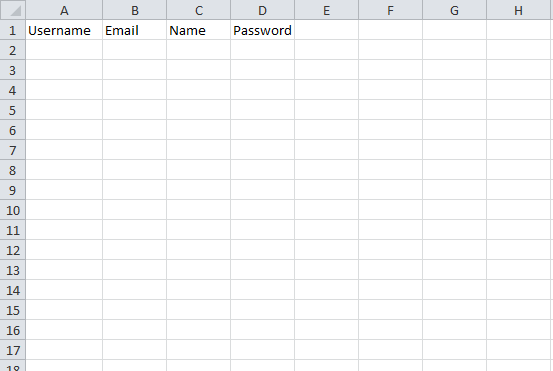
- For each participant, fill in a row with the user's username, email, name, and password. The name column is for the user's displayed name.
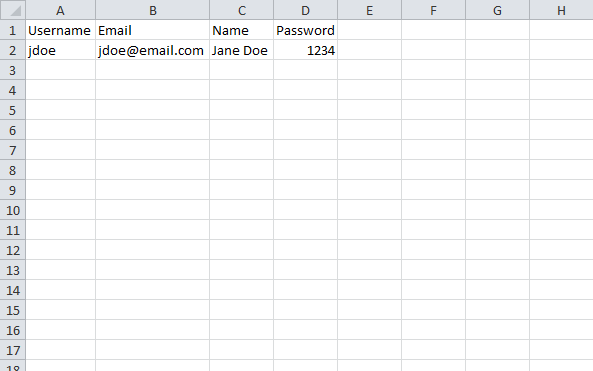
- Once you've finished creating rows for participants, click File, then Save As.
- Name the file and, in the Save as type field, select CSV (Comma delimited) (*.csv). When you are finished, click Save. Microsoft Excel may complain that your workbook has multiple sheets and that the file format does not support this. Click OK, and then click Yes.
Related Topics