This option lets you link variables from different processes. The linked variables appear in the same category in a chart. For example, the following image shows a link for a variable in Process_1 and another in Process_2.
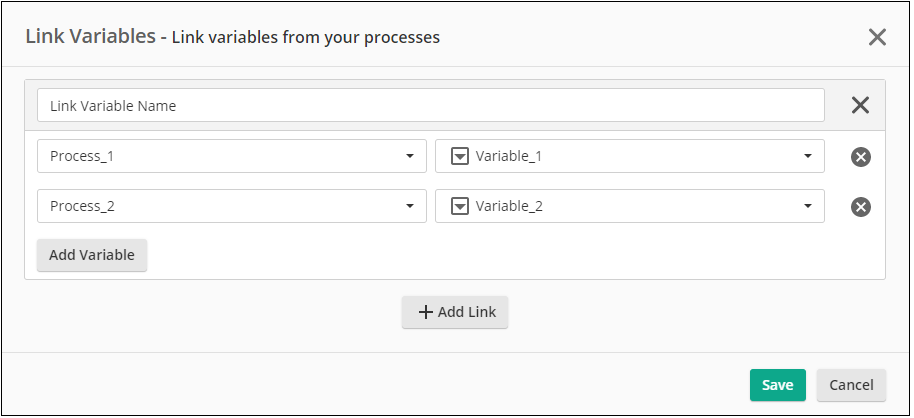
- In the configuration page, click Link Variables.
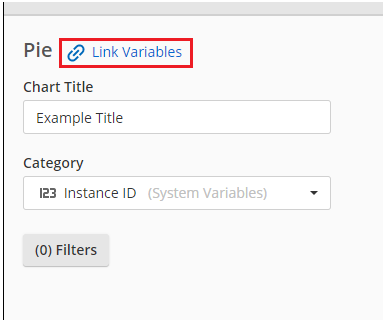
- Click Add Link.
- Type a name for the link.
- In the first drop-down, select a process.
- In the second drop-down, select a variable from the process. You can only use one variable from each process.
- Click Add Variable to add another variable.
- Optional: Click Add Link to add more link variables.
- Click Save.