Advanced
In the Advanced tab of the Add Schedule dialog box, you can configure additional options for how your scheduled sessions will perform.
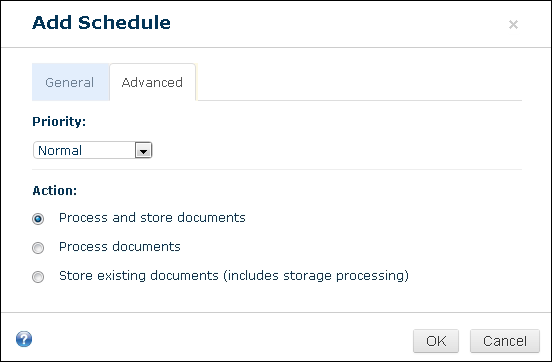
Priority
The schedule priority setting determines what will happen with queued sessions when multiple sessions get delayed past their scheduled start times.
The options are:
- Low: If more than one session gets delayed, a session with low priority will move down in the queue.
- Normal: Sessions will always run in the order of their scheduled times.
- High: If more than one session gets delayed, a session with high priority will move up in the queue.
Example: The Wonderland School Board has three sessions scheduled to run each night: Schedule A at 7:00 p.m., Schedule B at 8:15 p.m., and Schedule C at 10:00 p.m. Schedule C is very important, but cannot run earlier in the evening because it involves reports that are generated at 9:00 p.m. They set the priority for Schedule C to High and leave the other two set at Normal. If Schedule A has finished running by 10:00 p.m., the sessions will run in the order A,B,C. However, if on a particular day Schedule A is still running past 10:00 p.m., the sessions will run in the order A,C,B.
Action
You can determine what actions Quick Fields Agent will perform on a session. By default, it will process and store documents, but you can set it to do only one or the other.
Note: If the Quick Fields session you are scheduling has the Document Sending Schedule configured (as configured in the session in Quick Fields in Tools, Options, Current Session, Send Documents), the settings in the session and the settings in Quick Fields Agent will both be applied. Documents will initially be stored at whatever scheduled time comes first.
You can select:
- Process and store documents: Quick Fields Agent will scan documents and store them in the specified locations in your Laserfiche repository.
- Process documents: Quick Fields will scan the documents, but they will remain in Quick Fields. Select this option if you want Quick Fields Agent to run the session but you want to review the documents before they are stored.
- Store existing documents (includes post-processing): Quick Fields will store documents that are already in Quick Fields. You can use this option if someone will process and review the documents during the day, and you want Quick Fields to automatically store them at night (which will initiate any processes configured in the Post-Processing stage within Quick Fields).