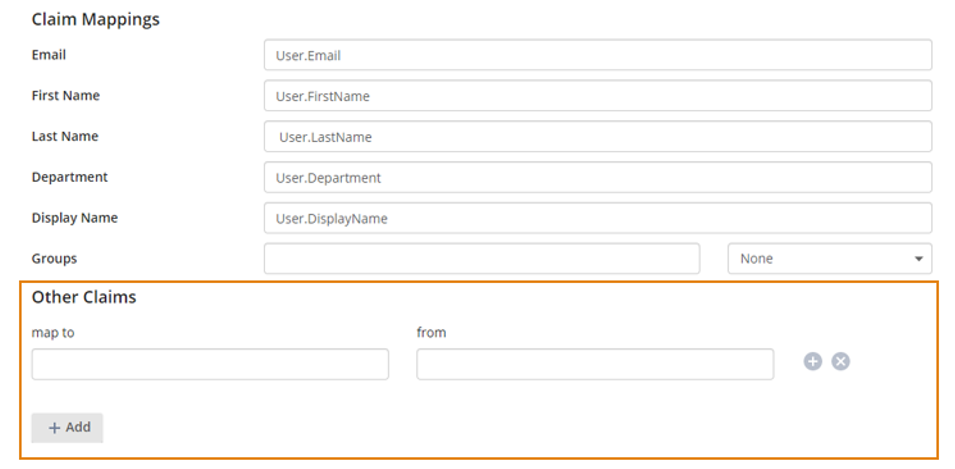You can add a custom claim mapping by selecting + Add at the bottom of the page.
Note: Custom claims are used with custom integrations. Laserfiche applications do not require or use custom claim mappings.
- Click the + Add button in the Other Claims section.
- Under map to, specify the target attribute in Directory Server. This value will serve as the claim name sent in the Directory Server sign in token, for use by custom integrations. This claim will not appear in the Directory Server user interface.
- Under from, specify the source attribute from your SAML identity provider.
- Click Save when done.