In Laserfiche Directory Server, you can assign a license to a specific computer, instead of a specific directory account. Any user can sign in from that computer using a valid Laserfiche account. A single device license can support up to eight simultaneous connections. Take care not to add the same device more than once, as this will reduce the number of device licenses available to you.
- Click + Devices to assign a license to a computer.
- On the Register Device Page, fill out the information for Computer Name, Host ID, Organization, and License type.
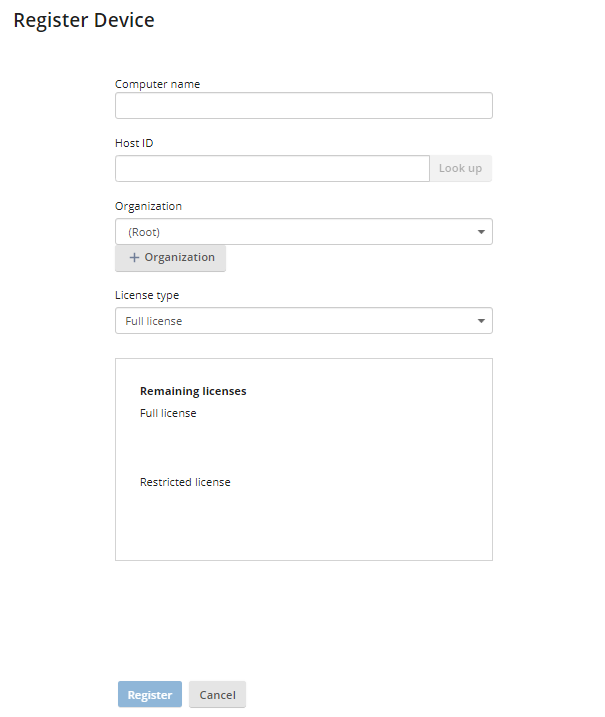
Note: For the Host ID field, if clicking Look up does not work, open command prompt on the computer you are registering. Enter the command:
ipconfig /all
Scroll down to the Physical Address. This is the machine's Host ID.