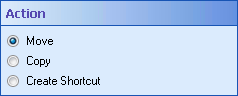Action
This property box determines the type of action to be performed by the Move Entry activity.
To configure the Action property box
- Add the Move Entry activity to your workflow definition by dragging it from the Toolbox Pane and dropping it in the Designer Pane.
- Select the activity in the Designer Pane.
- Under
 Action in the Properties Pane, select the type of action to be taken on the entry.
Action in the Properties Pane, select the type of action to be taken on the entry. - Move entry: Relocates the entry to the destination specified.
- Copy entry: Duplicates the entry.
- Create shortcut: Places a shortcut to the entry in the destination specified.