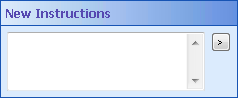New Instructions
This property box determines the new instructions for the Business Process Step activity updated with the Update Step Instructions activity.
To configure instructions
- Add the Update Step Instructions activity to your workflow definition by dragging it from the Toolbox Pane and dropping it inside a Business Process Step activity in the Designer Pane.
- Select the activity in the Designer Pane.
- In the
 New Instructions property box, in the Properties Pane, type the updated instructions for this step in the business process. These instructions will appear, while the step is in progress, in the Business Process Details of the Laserfiche client applications and can be sent in Workflow Notifications. Click the Token button (right arrow)
New Instructions property box, in the Properties Pane, type the updated instructions for this step in the business process. These instructions will appear, while the step is in progress, in the Business Process Details of the Laserfiche client applications and can be sent in Workflow Notifications. Click the Token button (right arrow)  to use tokens.
to use tokens.