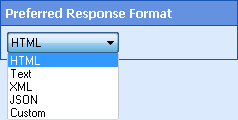Preferred Response Format
This property box lets you request what format the response from your HTTP Web Request or HTTP Form Post activity will come back in.
Note: Making requests does not ensure the Web service will honor them in its response.
To configure the response content format you prefer
- Add the HTTP Web Request or HTTP Form Post activity to your workflow definition by dragging it from the Toolbox Pane and dropping it in the Designer Pane.
- Select the activity.
- In the
 Preferred Response Format property box, choose a format from the drop-down menu.
Preferred Response Format property box, choose a format from the drop-down menu. - If you select Custom, a text box will appear for you to enter the content format type. Click the Token button (right arrow)
 to use tokens.
to use tokens.