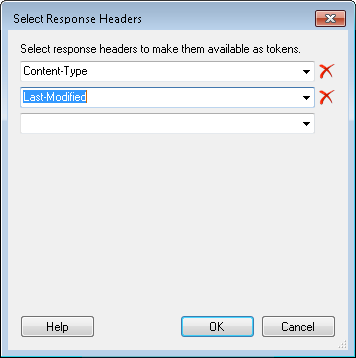Response Header Tokens
This HTTP Web Request or HTTP Form Post activity property box lets you specify what metadata (response headers) you want to record about the Web service's response. The Web service's response will be available in the Content token, and each response header specified in this property box will be available as its own token.
To configure response header tokens
- Add the HTTP Web Request or HTTP Form Post activity to your workflow definition by dragging it from the Toolbox Pane and dropping it in the Designer Pane.
- Select the activity.
- Click the Advanced button
 at the top of the Properties Pane.
at the top of the Properties Pane. - Click inside the
 Response Header Tokens property box.
Response Header Tokens property box. - In the
 Select Response Headers dialog box, use the drop-down menu to choose a response header. Each response header specified here will create a token with the appropriate header value from the Web service's response.
Select Response Headers dialog box, use the drop-down menu to choose a response header. Each response header specified here will create a token with the appropriate header value from the Web service's response. - A new line will automatically appear to let you select another response header. Continue to add as many response headers as you want. Remove a response header by clicking the red X
 .
. - Click OK.