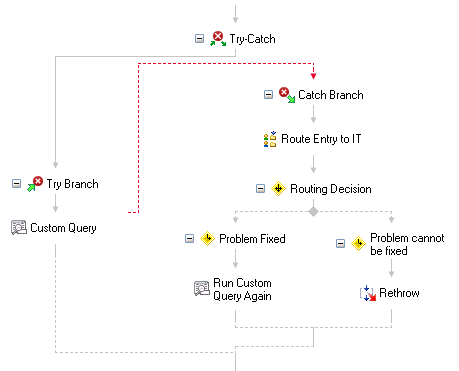Rethrow
This activity recreates the error that started a Try-Catch activity's catch branch, potentially terminating the workflow.  Show me an example.
Show me an example.
Example: Sally puts a Custom Query activity that she suspects will encounter an error in the try branch of a Try-Catch activity. If the Custom Query activity encounters an error, Sally wants IT team notified. If they can fix the problem, she wants the workflow to continue, but if they cannot fix the problem she wants to recreate the original error so the workflow terminates. She puts a Route Entry to Group activity in the catch branch that notifies IT and waits for them to set a field to say if they have fixed the database problem. If IT fixes the problem, a Conditional Decision activity runs the custom query again and the workflow continues. If IT cannot fix the problem, the Conditional Decision activity rethrows the original error, terminating the workflow.  Show me what this looks like.
Show me what this looks like.
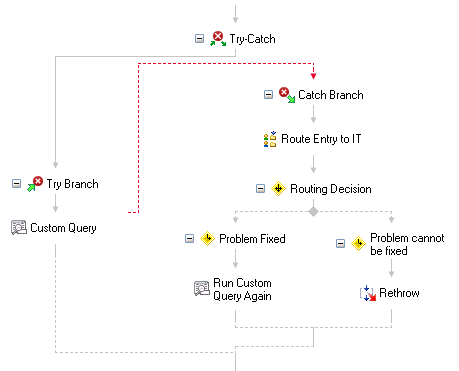
Note: This activity must be used inside a catch branch of a Try-Catch activity.
 How does this activity look in the Designer Pane?
How does this activity look in the Designer Pane?

To add this activity to a workflow definition
To configure this activity
- Select the activity in the Designer Pane to configure the following property boxes in the Properties Pane.
![]() Show me an example.
Show me an example.![]() How does this activity look in the Designer Pane?
How does this activity look in the Designer Pane?