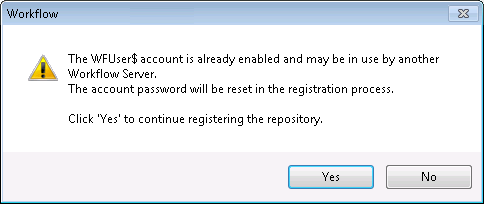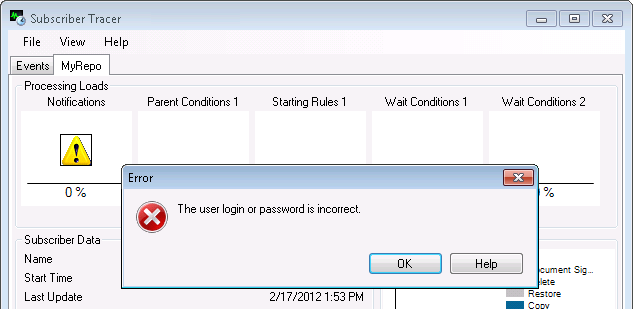WFUser$
The Workflow Server and Subscriber use the WFUser$ account to connect to a Laserfiche Server without using a Laserfiche user license. If you add a repository to a Workflow Server that has already been added to another Workflow Server, you may get a ![]() warning that the WFUser$ account is already enabled and may be in use by another Workflow Subscriber and Server.
warning that the WFUser$ account is already enabled and may be in use by another Workflow Subscriber and Server.
Note: The WFUser$ account is automatically created and given a password. It is a separate and unrelated to the Workflow User you specify in a Connection Profile.
- Clicking Yes, will reset the WFUser$'s password and potentially prevent the other Subscriber from monitoring the repository.
- You will probably want to click No and attach the repository instead of adding it. Attaching a repository allows multiple Workflow Servers to work with the same repository
If you see ![]() this error in a repository tab of your Subscriber Trace Log, your WFUser$’s account password was reset.
this error in a repository tab of your Subscriber Trace Log, your WFUser$’s account password was reset.
To configure your WFUser$ account so the correct repository can be monitored, review your configuration to determine why your WFUser$ password was reset and determine which other Subscriber may be monitoring the repository. You can see who added the monitored repository that reset the WFUser$ password in the Workflow Server error log. Once you are ready to have your current Subscriber monitor the repository again, reconfigure the WFUser$’s password by removing the repository in the Repository Manager and then adding or attaching it to the Workflow Server again.