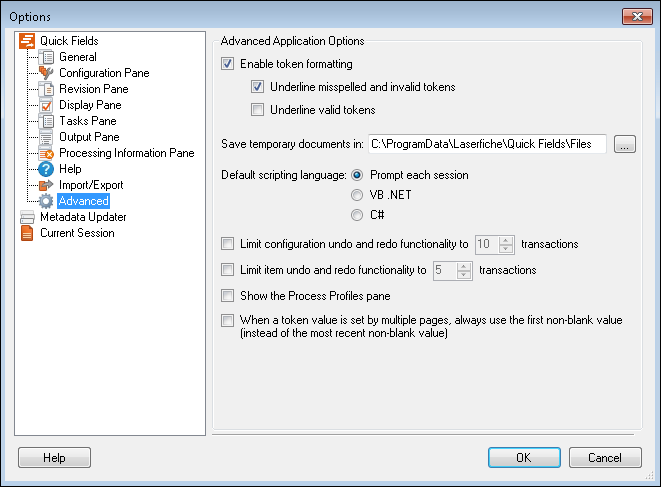The ![]() Advanced node under Quick Fields in the Options dialog box enables you to configure advanced settings.
Advanced node under Quick Fields in the Options dialog box enables you to configure advanced settings.
To configure the Advanced settings
- Select Tools, Options, expand the Quick Fields node, and select Advanced.
- Under Advanced Application Options, configure the following options.
- Enable token formatting: Specify whether tokens should be formatted in a way that identifies them as valid or invalid. If this option is selected, you should also select one or both of the following options.
- Underline misspelled and invalid tokens: Invalid tokens will be underlined in red.
- Underline valid tokens: Valid tokens will be underlined in green.
Example: Blake uses the token returned by the Token Retriever process to define the name of processed documents. A week later, Mike changes the name of the Token Retriever process, which invalidates the corresponding token. If the Underline misspelled and invalid tokens option is selected, both users will be able to quickly determine that the token used to define document name is invalid.
- Enable token formatting: Specify whether tokens should be formatted in a way that identifies them as valid or invalid. If this option is selected, you should also select one or both of the following options.
- Save temporary documents in: Specify a temporary location for scanned images to be stored before they are sent to the repository.
- Default scripting language: Specify a default programming language for Quick Fields' Script Editor. This setting will be inherited by all new sessions (existing sessions will not be affected). If you always work in the same language, select this language. If you work in different languages, select Prompt each session.
Tip: To change a specific session's default language, select Tools, Options, expand the Current Session node, and select General.
- Limit configuration undo and redo functionality to __ transactions: Enables you to limit the history of the configuration undo/redo feature.
- Limit item undo and redo functionality to __ transactions: Enables you limit the history of the item undo/redo feature.
- Show the Process Profiles pane: Specify if you want the Process Profiles pane displayed. By default, it's hidden.
- When a token value is set by multiple pages, always use the first non-blank value (instead of the most recent non-blank value): For processes that are configured to retrieve information from multiple pages and save that information as a token, by default, the last non-blank value found is the one that is used. Select this option if you want to use the first non-blank value found instead.