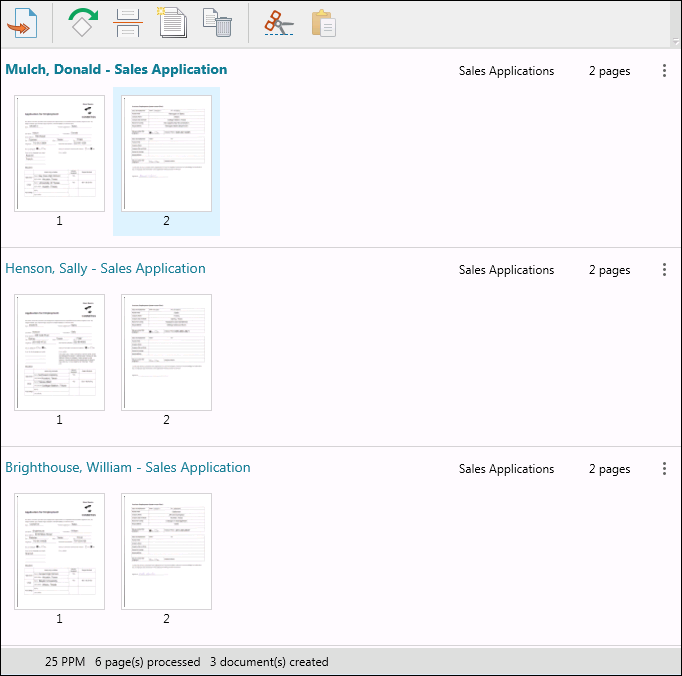The ![]() Pages View lets you see the documents listed in the Document List Pane as thumbnails, instead of viewing the documents in a list. This allows you to preview the document's pages and drag and drop pages between documents. For example, if a page was scanned as part of the incorrect document, it can easily be moved to the correct document by dragging the page's thumbnail to the correct document. You can also rearrange pages within the same document.
Pages View lets you see the documents listed in the Document List Pane as thumbnails, instead of viewing the documents in a list. This allows you to preview the document's pages and drag and drop pages between documents. For example, if a page was scanned as part of the incorrect document, it can easily be moved to the correct document by dragging the page's thumbnail to the correct document. You can also rearrange pages within the same document.
At the top right of each document's thumbnails, you can see its document class and number of pages. You can also click the More actions button 
At the bottom of Quick Fields Scanning, you will see how many pages were scanned per minute, how many pages were processed, and how many documents were created.