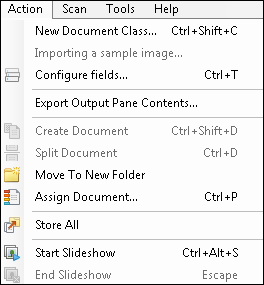Slide Show
Note: Slide show cannot be used on unidentified documents or with document classes that have been configured to immediately send documents to the repository.
To use slide show
- After scanning one or more images, select
 Start Slideshow from the Action menu.
Start Slideshow from the Action menu. - Quick Fields will cycle through images on the screen according to the session's slide show settings.
Tip: To manually stop the slide show at any time, press ESC.