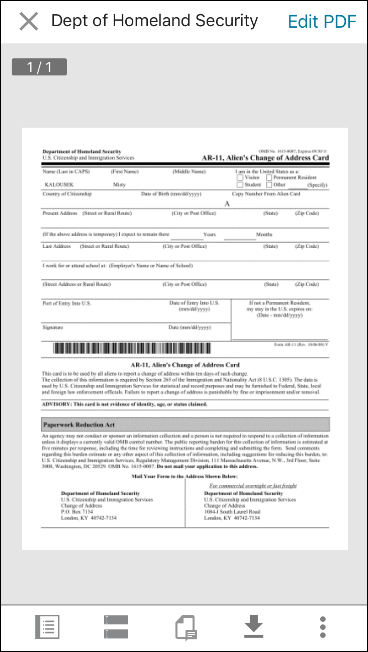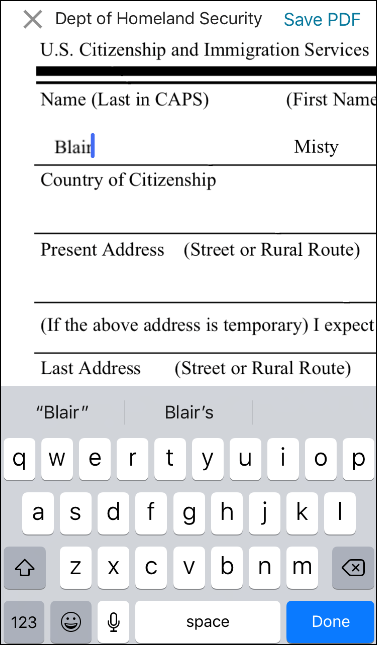If an online or offline PDF document has editable fields, you can modify the fields within the app.
Note: This feature is only supported on Android 5.0 and later and iOS 11 or later.
To edit PDF fields
- While in the repository, open an editable PDF or a Laserfiche document with an associated editable PDF. Once opened, you will be looking at the PDF preview.
- To open the actual PDF for editing, press Edit PDF in the top right corner.
- Add or modify values in the PDF fields.
- When finished, press Save PDF in the top right corner.
Note: If the PDF is not editable, you will see the Edit PDF option but you will not be able to edit the PDF.
PDFs with editable fields that are created outside the repository and saved offline can be edited. However, offline PDFs with editable fields that are saved from the repository cannot be edited.