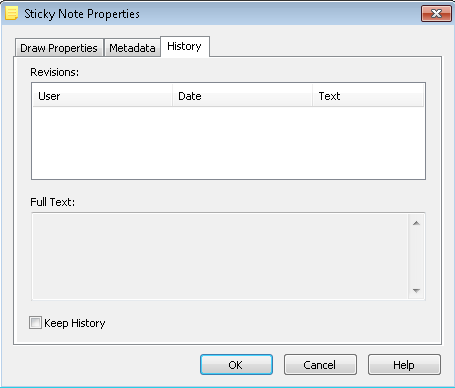The History tab of the ![]() Sticky Note Properties dialog box allows you to view the sticky note's creator, the date created/revised, and the sticky note content.
Sticky Note Properties dialog box allows you to view the sticky note's creator, the date created/revised, and the sticky note content.
User: The user who created or made the last revision to the sticky note.
Date: The date and time the sticky note was created or last revised.
Text: Displays a preview of the sticky note text.
Full Text: Displays the full text of the sticky note.