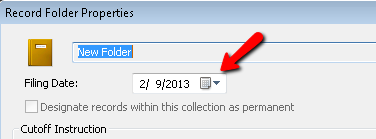To change a record folder's filing date
- Right-click the record folder and select Record Properties.
- In the Filing Date field, input the filing date or click the
 filing date drop-down and select the desired date.
filing date drop-down and select the desired date. - Click OK to save your changes.
- Right-click the record folder and select View Record Properties.
- In the Filing Date field, input the filing date or click the filing date drop-down and select the desired date.
- Click OK to save your changes.