Getting Started with Landing Management
The Landing Management section in the Administration page lets you create and manage landing filters. Landing filters let you provide access to some of the published processes on the Start Process page by creating a custom landing page. Select users can access the custom landing page using a configurable link. You can find the Landing Management section in the following part of the Administration page:
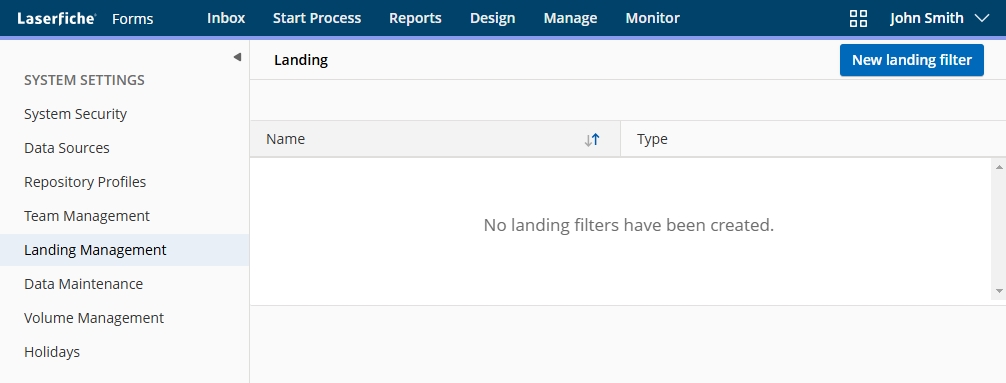
To create a landing filter:
- Click New landing filter on the top right.
- Type a name for the landing filter.
- Type the URL ending in URL safe name.
Example: Entering HRProcesses creates a URL ending with “/Landing?friendlyname=HRProcesses”.
- Link to all, public, internal, or selected processes on the landing page in Select a landing type.
- Click Create.
To open a landing filter:
- Select a landing filter.
- Click Copy.
- Paste the URL into your browser.
To edit an existing landing filter:
- Select the name of the landing filter.
- Edit the landing filter in the dialog.
- Click Save.