Emailing and Opening URLs in the App
You can email URLs to entries from the Laserfiche app. You can also generate your own entry and forms URLs to distribute to users.
Email URLs
Generate URLs
Open URLs
Press the URL in your email app.
Note: Gmail and the default email app on some devices (such as Samsung Player, Samsung Galaxy tab, and Google Nexus 7) do not hyperlink app links; see the next option if this is the case.
Copy the complete URL (including lfmobile:// or lfmobileforms://) from your email into a browser app. Depending on your device and browser, do the following
iOS
- Safari: Recommended. Paste the link in the browser, press Go, and the document will open in the Laserfiche app.
- Chrome and Opera are not supported.
Android
- Firefox: Recommended. Paste the link in the browser, press Go, and the document will open in the Laserfiche app.
- Chrome: Paste the link in the browser, press Go. Press the options menu on your device and select Share. Choose Laserfiche from the list of apps.
- Generic default browser: Paste the link in the browser, press Go. Press the options menu on your device and select Share. Choose Laserfiche from the list of apps.
- Opera: Not supported.
Note: On some devices, users must delete white spaces in the URL for Firefox to recognize the URL.
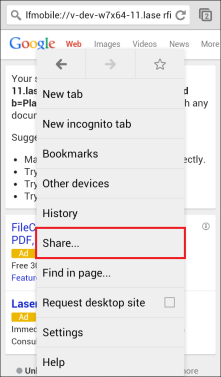
Windows Desktop
- Internet Explorer: Paste the link in the browser, press Go, and the document will open in the Laserfiche app.
- Safari, Chrome, Firefox, and Opera are not supported.
Windows Phone
- You cannot copy and paste a URL into any browser. The URL must be hyperlinked and opened from the Microsoft Outlook app. It will open in the Laserfiche app.
Note: By default, when sending a document URL, it will be configured to display imaged pages if any are available. If no imaged pages are available, but text is available then the text will open. If an electronic document has neither image nor text associated with it, then the Laserfiche app will attempt to open it. Microsoft Office, iWork, and PDF documents will open in the Laserfiche app.