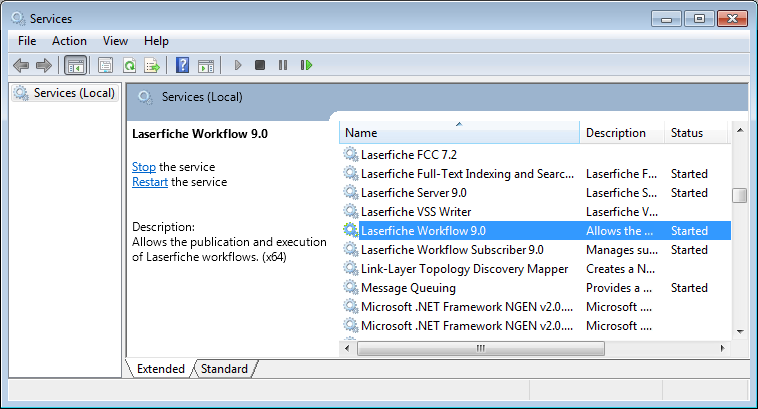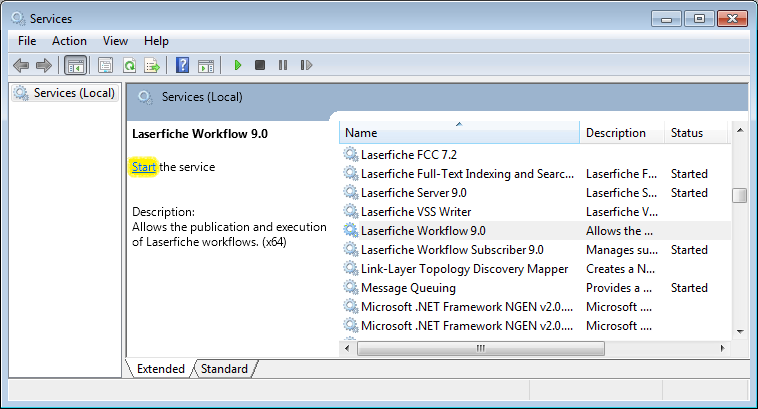The Workflow Server must be running for Workflow to be fully functional.
To check the Workflow Server status
- Click the Windows Start button on the computer the Workflow Server is installed on.
- Select Control Panel.
- Select Administrative Tools.
- Double-click Services.
- Under the
 Name column, locate the Laserfiche Workflow service.
Name column, locate the Laserfiche Workflow service. - Under the Status column, verify that the Laserfiche Workflow service is Started. If the Status column is blank the service is not running, and you will need to manually start the service.
To manually start the Workflow Server
- In Microsoft Window's Services dialog box, select the Laserfiche Workflow service.
- Select
 Start. Windows will try to start the service.
Start. Windows will try to start the service.
Note: If Windows is unable to start the service, ensure that your Workflow Server has been properly configured and that your Workflow license is valid.