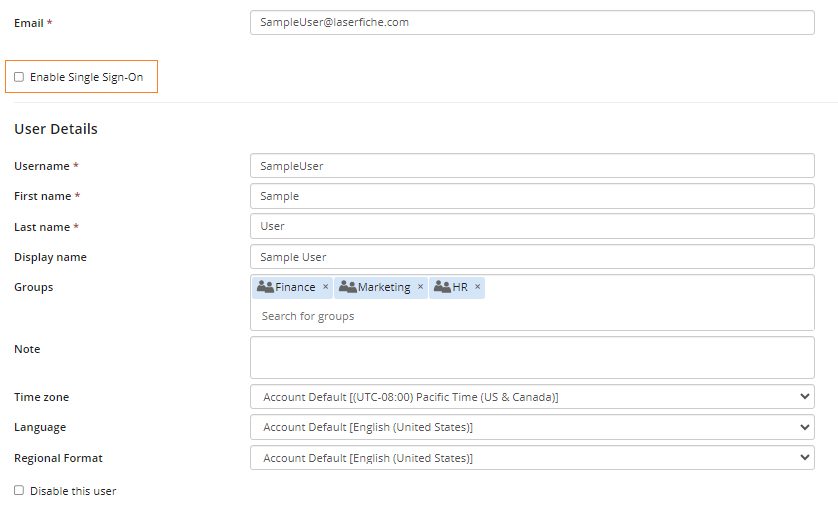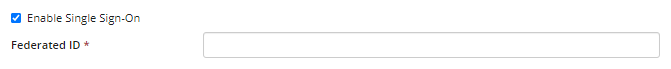Open topic with navigation
You are viewing a Laserfiche Cloud help topic. If you're not using Laserfiche Cloud, see the Laserfiche 12 Product User Guide, Laserfiche 12 System Administration Guide, Laserfiche 11 User Guide, or Laserfiche 11 Administration Guide.
Turn on Single Sign-On for Users in Laserfiche
- In Account Administration, click the Users tab.
- Click the name of the user for whom you will be enabling SSO.
- Select the checkbox for Enable Single Sign-On.
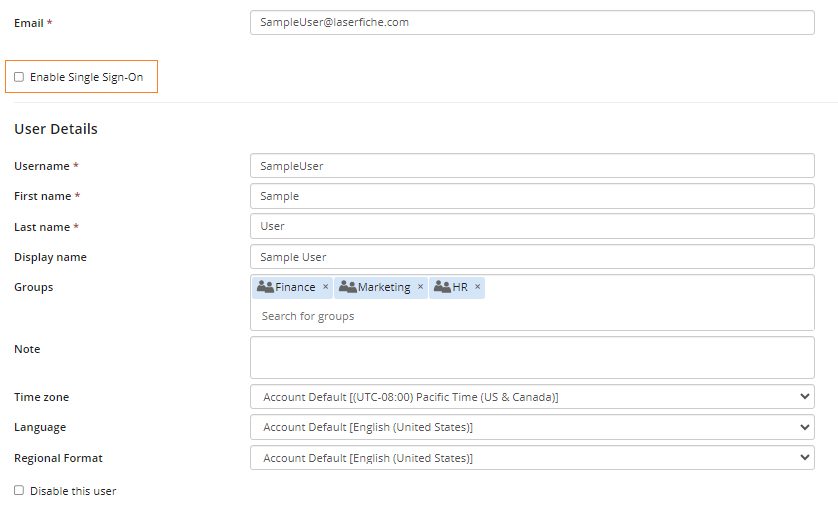
- Once Enable Single Sign-On is checked, the Federated ID field will appear. This is set in your identity provider's page.
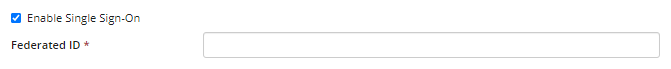
- Click Save to finish.