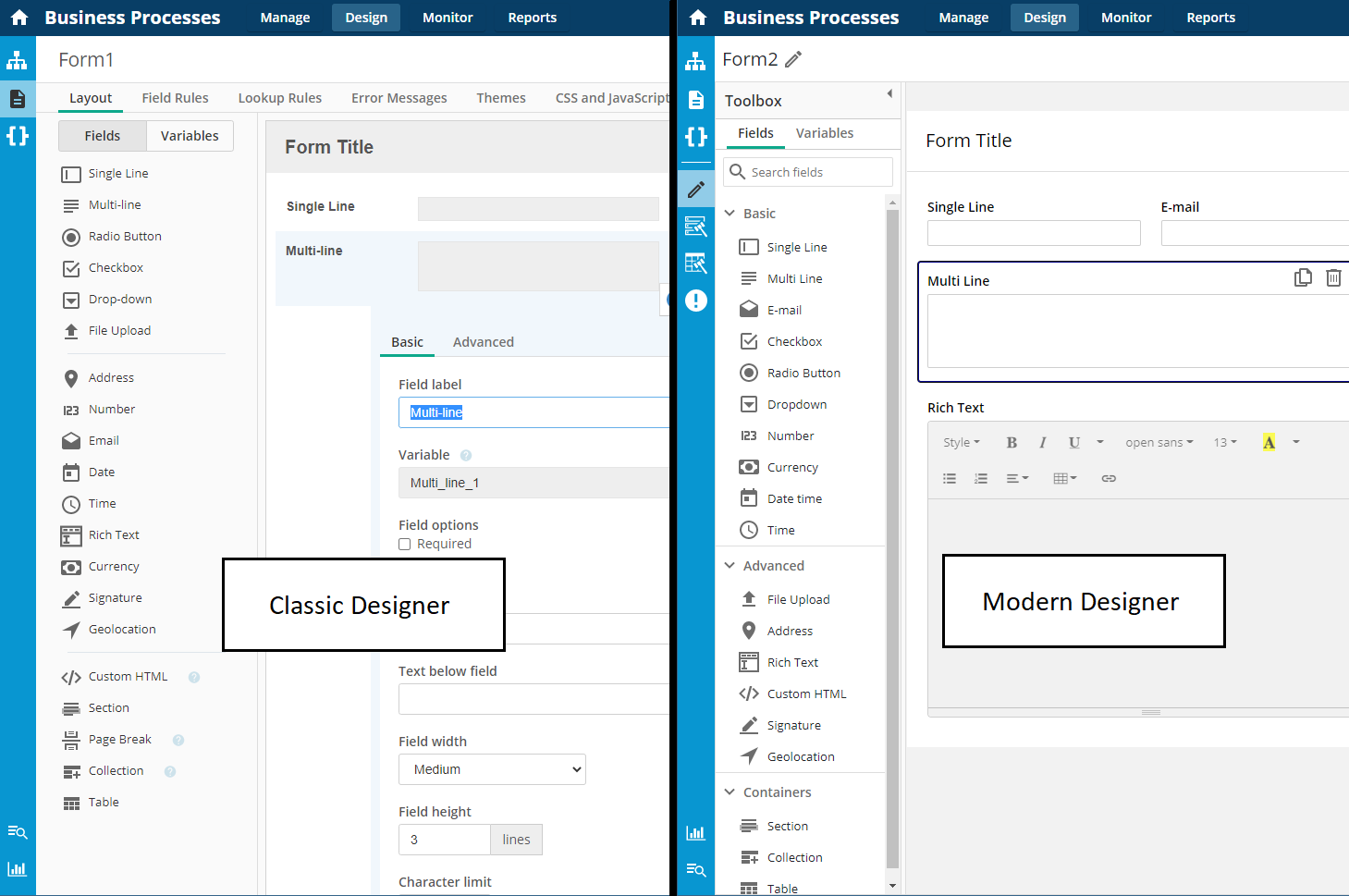Key Concepts in Business Processes
This page describes key concepts that are used in Laserfiche Process Automation's business processes.
Events
Events are parts of a process that are not activities, gateways, or sub-processes. They determine how process flows start, end, and send signals to each other in the middle. There are events that start a process, events that send or receive signals, events that end processes or process flows, and events that lead to other actions if certain errors are thrown. In a process diagram, events are represented by circles. All processes must start and end with events.
Field Rules
You may want your form to responsively show or hide certain fields based on how a user has filled in other fields on the form. Field rules allow you to do this. They can be configured in the form designer.
Form Designer
The form designer is the section of the business processes website where you build a form. There are two versions of the form designer, Form Designer and Classic Form Designer. Form Designer provides a WYSIWYG drag-and-drop layout page and displays items like Rules and other settings in the right panel. Classic Form Designer provides a drag-and-drop Layout page (where fields are added and edited), a Field Rules page, a Lookup Rules page, an Error Messages page, a Themes page, and a CSS and JavaScript page accessible via tabs. When you are building or editing a process, you can access the form designer by clicking the Forms icon in the left menu bar and either selecting from the available forms or the Create New Form link.
The two styles of Forms Designers side by side.
Lookup Rules
Lookup rules are rules you can define when creating a form, that allow you to automatically fill fields in a form or populate form options based on data from rules. They allow you to use data sources in your organization to populate forms with information.
Objects
In the context of building a process, objects refer to elements that you add to a process. Objects can be events, activities, or gateways. Business process objects follow the Business Process Model and Notation (BPMN) notation and language.
Outflow
An outflow describes what will happen after a task, sub-process, or gateway. Outflows are key for gateways, as they specify which route a process takes when a certain condition or combination of conditions is met.
Process
A business process is a series of tasks that works towards a business goal. Forms are often part of a business process, as they let users transmit information to the process. You can design whole processes that determine how a form is processed after being submitted.
Within a given process, there may be multiple process flows, which represent multiple paths that can be taken by an instance of a business process.
Process Designer
The process designer is the page where you can edit a process diagram. It contains a canvas where you can add, modify, or delete elements of a process.
Process Diagram
The process diagram is the part of the process designer that graphically represents a process. It shows you the component activities, events, and sub-processes, and how they are related by sequence flows. On a process diagram, your process might be divided into different stages to offer a more organized view.
Process Instances
A process has a structure that the process creator defines in the process designer. Once a process has been built, you can run multiple instances of it. For example, multiple users may submit the starting form of a process. By doing so, they start multiple instances of the process.
Process Flow
A process flow is one possible path that can be taken in a process, as represented by following a sequence of arrows from left to right in the process diagram. Processes can contain multiple process flows, as paths can split depending on the results of tasks and events.
Repository Profile
A repository profile specifies the repository information required for a Save to Repository task to work.
Sequence Flow
A sequence flow is an arrow that connects one object in a process with the next object. Consecutive objects in a process are connected by a sequence flow. Connect two objects in a canvas by dragging the sequence flow from one object to another. In the following screenshot, there is a sequence flow going from the start event to the user task, then from the user task to the end event.
Service Tasks
Service tasks are tasks that are to be completed by a non-human entity—a service or application. They are contrasted with user tasks, which require human input.
Teams
In Laserfiche Process Automation, teams are a way to organize tasks that should be assigned within a group of people. A team is composed of users who can have various security roles (team administrator, team manager, or just a team member) and other roles defined by the person creating the team. When you build a process you can arrange for user tasks to be assignable only to members of a certain team.
User Tasks
User tasks are tasks that require human input to be completed. They include actions like filling an empty form, approving a form submission, or revising a previously submitted form. They are contrasted with service tasks, which are tasks that are completed by a service or application.
Webhook Service Tasks
Webhook service tasks are tasks that send process information using a HTTP post request to a web service.
How Forms and Processes Are Related