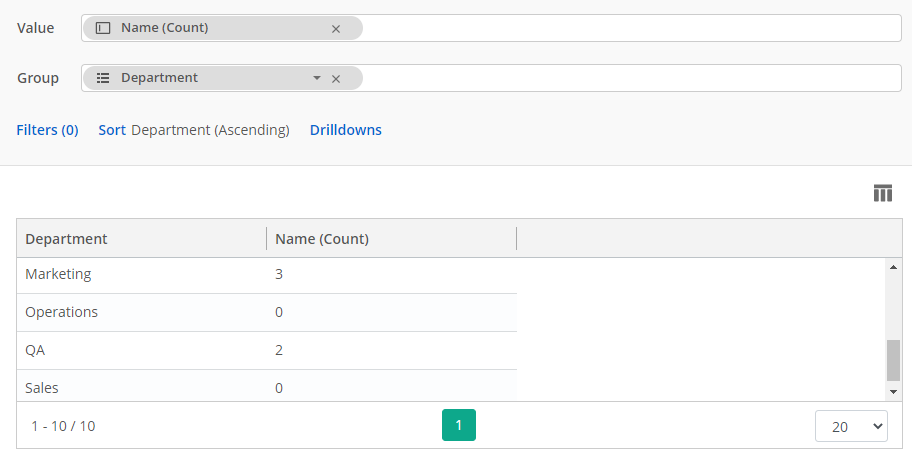Custom Report Groups
The group field determines how to group instances in the report. You can leave this blank to have each instance be on its own, or put in a field to group based on that field. Some field types have different ways to scope the grouping as defined below.
Note: If a group field is not added, the report will group by instance ID.
To add a group field, drag any variable from the Fields pane on the left into the group field in the center pane or click the variable and choose Move to Group from the drop-down menu.
If variables have been placed in the Values field, they will immediately by grouped by the variable placed in the group field.
Example
The following custom report uses the Department variable to group find the count of name values within each department.