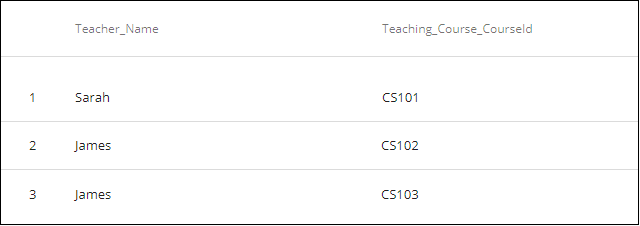Sorting Query Data
The ORDER BY section of the query editor lets you specify the columns by which you want to organize the query results. For example, the following statement orders the results by the name of the teacher in reverse alphabetical order.
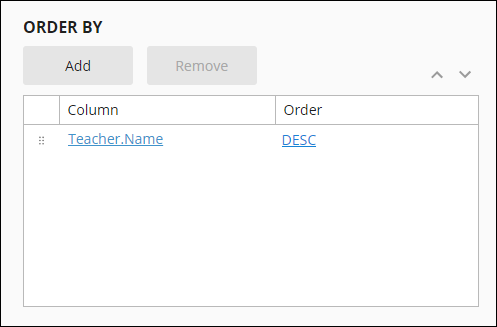
When you want to order by many columns, Laserfiche sorts results by the first column specified in the ORDER BY section, followed by the second, and so on. To reorder the priority of columns, use the grip to the left or the up and down arrows in the top right. For example, the following image shows ordering by the teacher name and then the course ID.
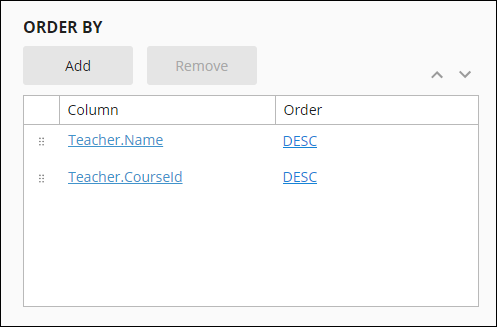
This configuration produces the following result:
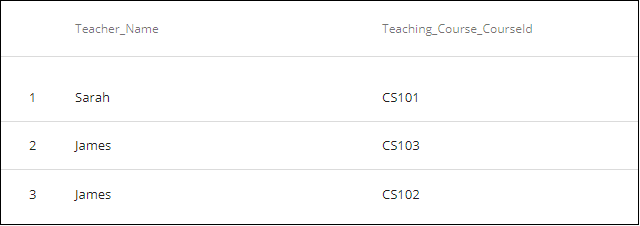
You can change the order of the second column with the following configuration:
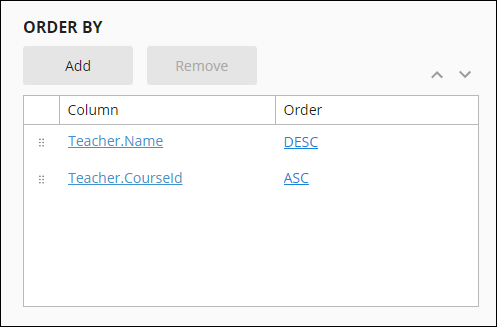
This configuration produces the following result: