Navigating Within Teams
With the introduction of project security, the Process Automation landing page has become the Global project dashboard. From here, users can access any assigned projects through the dropdown menu attached to the selected project indicator. The dropdown will only list projects that the user has access to - either through membership in the team that owns the project or if allowed by the Project Access settings on the project itself. See Determining Access Rights for more information.
To View a Project Dashboard or Change Projects
- Select the project in the list under the currently selected project.
- The selected project dashboard will be displayed.
To Return to the Global Dashboard
- Select Global from the bottom of the displayed dropdown list.
To Manage Project Settings
Note: These options are only available to users with the appropriate security and/or team roles.
- From the Global project, click the Teams button, or select Manage Teams from the bottom of the displayed dropdown list.
- This brings you to the overall Teams management page for all teams and projects to which you have access.
- From within a project, click the gear icon next to the team name in the header bar.
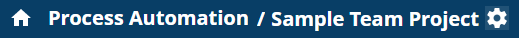
- This opens a dialog to adjust options for the currently selected project only.
Each project dashboard will show buttons for the available resource types within the project, dependent on your access rights.