Tokens
Tokens are bits of text that are replaced with values when a workflow runs. This provides a way to use current information in your workflows. For example, you can use a date token in an email to display the current date when the workflow runs. The token editor lets you modify the values in tokens temporarily.
Retrieving Starting Entry Tokens
You can select the Retrieve starting entry tokens option in the properties pane to receive tokens about the entry that starts the workflow.
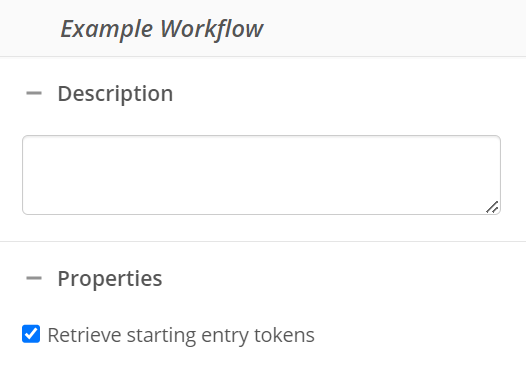
Multi-value Tokens
Multi-value tokens are tokens that contain two or more values. You can produce a multi-value token in the following ways:
- Create a new token in the Assign Token Values activity and make it a multi-value token.
- Create a new token in the Token Calculator activity and apply a function to make it a multi-value token.
- Modify an existing token in the token editor.
Only the first value in a multi-value token can be returned. If you want to return more than one value, you must iterate over each value in the token. You can extract a specific value from a multi-value token using the Apply Index option in the token editor.
List of Tokens
The following list describes the general tokens in a workflow.
| Token | Name | Description |
|---|---|---|
| %(Date) | Date | The date when the activity ran. Note: The Date token/variable is set by the work schedule settings for the workflow in which they were created. |
| %(Time) | Time | The time when the activity ran. Note: The Time token/variable is set by the work schedule settings for the workflow in which they were created. |
| %(DateTime) | DateTime | The date and time when the activity ran. Note: The DateTime token/variable is set by the work schedule settings settings for the workflow in which they were created. |
| %(Has Starting Entry) | Has Starting Entry | A Boolean that only is true if the workflow has a starting entry. |
| %(Instance URL) | Instance URL | The URL to the instance report. |
| %(Initiator) | Initiator | The user who satisfied the workflow's starting event. |
| %(Initiator SID) | Initiator SID | The SID (security identifier) of the user that satisfied the workflow's starting event. |
| %(Starting Date Time) | Starting Date Time | The date and time when the workflow started based on the workflow’s default work schedule profile. It differs in Search Results if a backlog of items is waiting to run. |
| %(Starting Date Time (UTC)) | Starting Date Time (UTC) | The date and time when the workflow started in UTC. It differs in Search Results if a backlog of items is waiting to run. |
| %(TimeZoneID) | TimeZoneID | The time zone of the end user. (Ex. Pacific Standard Time) |
| %(WorkflowName) | WorkflowName | The workflow's name used when the workflow is converted into Windows Workflow Foundation code. |
| %(WorkflowID) | WorkflowID | The workflow's ID number. The first workflow you publish is assigned ID 1. |
| %(DisplayName) | DisplayName | The name of the workflow as defined in the Workflow Name property box. |
| %(WorkflowVersion) | WorkflowVersion | The workflow's version number. Each time you republish a workflow, it gets a new number starting with 1. |
| %(Entry ID) | Entry ID | The Laserfiche ID number of the routed entry. |
| %(Entry Name) | Entry Name | The name of the routed entry. |
| %(Entry Path) | Entry Path | The folder path of the routed entry. |
| %(Entry Repository) | Entry Repository | The repository the routed entry is in. |
| %(LFRepository) | LFRepository | The name of the Laserfiche Repository the starting entry is in. |
| %(<parameterName>) | <parameterName> | When defined in the Workflow Properties, the input or output parameter(s), where <parameterName> is the name of the parameter as defined. |