API Key Overview
Self-hosted customers can now register, delete, or rotate API keys in Laserfiche Cloud to utilize their Laserfiche Direct Share integration.
Register a New API Key
API keys can be registered and maintained in the Integration Configuration section of your account Settings.
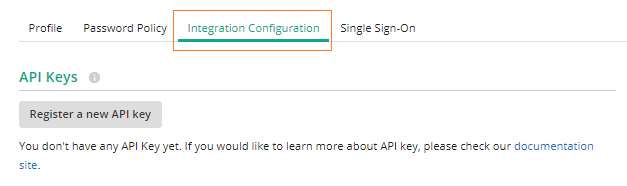
- Sign in to Laserfiche Cloud and navigate to Account Administration.
- In the left pane, click Settings.
- Click the Integration Configuration tab.
- Click the Register a new API key button
- In the Register new API Key dialog, select the appropriate scope and click Generate Key. To save the key, click Download .txt file or Copy to clipboard.
Note: The generated key is only visible in the API Key dialog. You will not be able to view the key later. However, you can recreate or rotate the key at any time.
Delete or Rotate your API Key
If you no longer need your API key or would like to regenerate it, you may delete it by following the steps below:
- In Account Administration, click Settings in the left pane.
- Click the Integration Configuration tab.
- Click the delete link located in the top-right corner of your Delete API key dialog box.
- After deleting your available API key(s), you are able to register a new key if needed.