Specifying a Table
The FROM section of the query editor allows you to specify a table that you want to query.
The left part of the section has the tables you can query. This list is updated based on your lookup tables or external data sources. To add a table, either double-click the table on the left, or select the table and click Add.
For external data source queries, you can change the specific external data source in the right pane to use another verified data source.
Example: The following image shows a query on Invoices, but not on Cities and Countries:
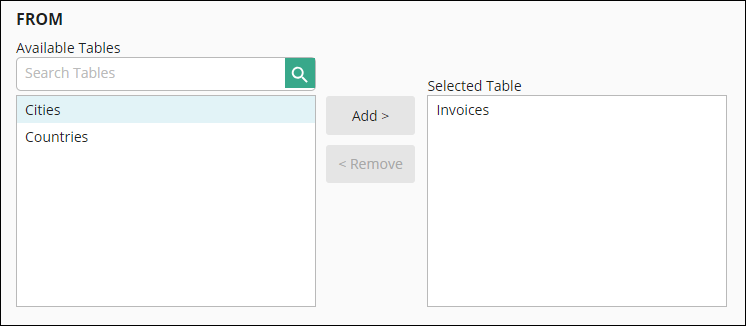
Restrictions
The FROM statement has the following restrictions.
- For external data source and lookup table queries, you can select only one table.