Downloading Workflows and Their Components
Laserfiche lets you download workflows so that you can share them with others, as well as have a versioned copy of them offline. You can download a workflow as a .wfi file that contains one or more workflows and the associated components of the workflows.
To export workflows and their components:
- Select one or more workflows in the list on the Manage page.
- Click Download in the toolbar.
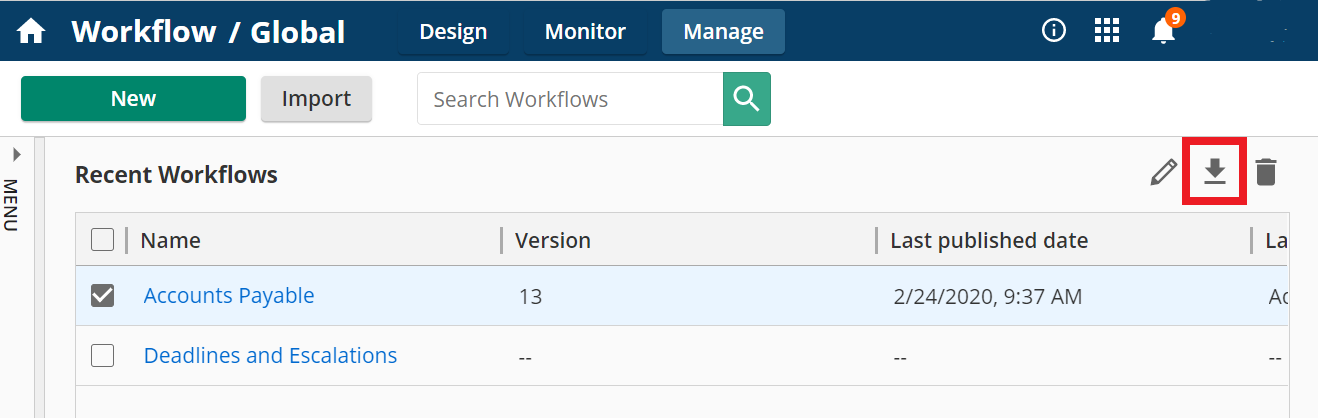
- Type a name for the file.
- Click Export.
To export a workflow event report:
- Open the workflow designer for a specific workflow.
- Click the More Actions icon
 in the toolbar.
in the toolbar. - Click Export Event Report.
Note: For use in troubleshooting purposes only.