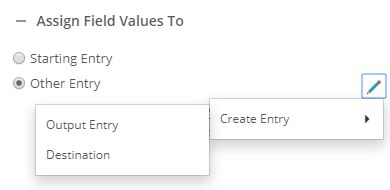Selecting an Entry
You can use the following options to specify the entry you want to use in an activity. Starting Entry lets you use the entry that satisfied the starting event conditions. Other Entry lets you use the entry from an activity placed earlier in the workflow.
To configure Other Entry:
- Select Other Entry.
- Click the Edit button
 .
. - Hover over the activity you want to select the entry from.
- Select an entry from the available options.