Working with the Laserfiche Outlook Add-in for Microsoft 365
By using the Laserfiche Outlook Add-in for Microsoft 365, you can save emails and attachments directly to Laserfiche Cloud repositories. Available for use with Office 365 accounts, the Laserfiche Outlook Add-in can archive correspondence along with their metadata to start Laserfiche workflows or processes.
Learn how to install the Laserfiche Outlook Add-in for Microsoft 365.
Navigating the Laserfiche Outlook Add-in
Under the Home ribbon, use the new Save to Laserfiche button to view Laserfiche Outlook Add-in.
![]()
Choose where to save the selected email as well as assign template and field information. If the selected email contains attachments, there will be additional import options for each attachment.
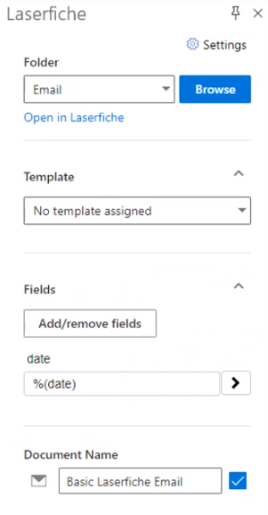
Configuring Default Options
- View the Options page in Web Client.
- Click on the New Document tab on the left.
- Make your changes under the Import Email section and click Save.