Configuring Email Templates for Form Drafts, Password Retrieval, and Task Notifications
In the Email Templates tab of the Forms Configuration page, you can customize default email messages sent by the Forms server.
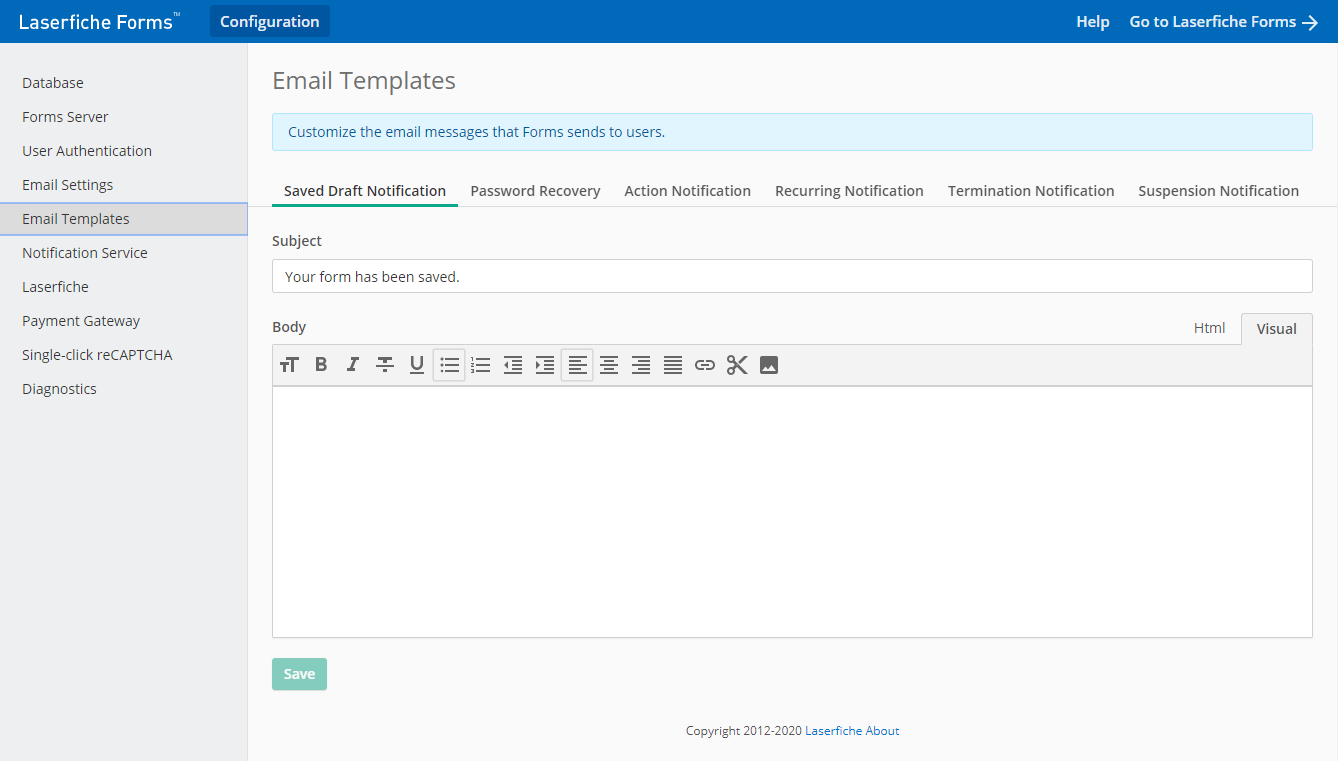
To customize the email notification messages
- Open the Laserfiche Forms Configuration page to the Email Templates tab.
- Update the subject and, using the rich text editor, the body of the email. You can customize each email template for each notification type:
- Saved Draft Notification: The user saves an incomplete form.
- Password Recovery: A public user resets the password they set for an saved draft.
- Action Notification: The current user must complete a task.
- Recurring Notification: A user receives a recurring notification with all the user's pending tasks. You can edit this default email for individual user tasks in the user task's Notifications tab.
- Termination Notification: A process terminates.
- Suspension Notification : A process is suspended.
- Click Save.