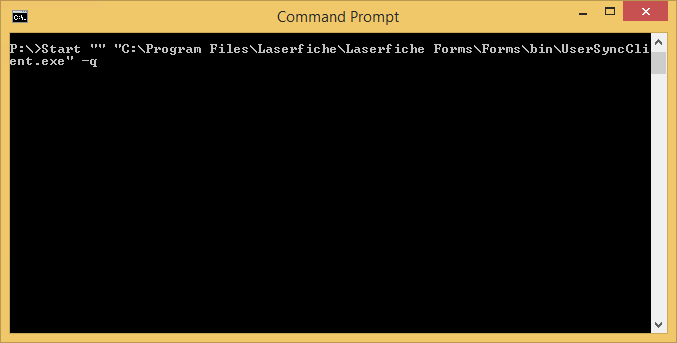User Synchronization
We recommend configuring a synchronization schedule so Forms is automatically updated without any manual oversight. You may want to schedule the synchronization during off hours as it can be resource intensive.
Synchronize users on a schedule
There are two options or configuring a synchronization schedule. The second option allows for more precise scheduling using Windows Task Scheduler.
- Configure the synchronization interval in the Forms Server tab of the Forms Configuration page.
- Configure the User Sync Client to synchronize users on a specific schedule.
- Go to the Control Panel -> Administrative Tools -> Task Scheduler.
- In the Task Scheduler, select Action from the main menu, and select Create Basic Task.
- Use the Task Scheduler to give your task a name and specify how often it will run.
- On the Action page, select Start a program, and click Next.
- Browse to the UserSyncClient.exe application located in the "<Installation folder>\Forms\bin" folder.
- Optional: Insert "-q" next to Add arguments to run the User Sync Client in the background. The status update interval can be altered by adding the argument -t xxx, where xxx is a number of milliseconds between 0 and 2147483647. The default polling interval is 5000 milliseconds.
- Next to Start in, type the directory where the User Sync Client is located. E.g., Do not include quotation marks or a trailing slash.
- Click Next, and then Finish.
Manually synchronize users
- Click the Synchronize users button on the System Security page.
- Double-click the UserSyncClient.exe application located in the <Installation folder>\Forms\bin folder. Once the synchronization has finished, press ENTER to exit the console.
- Optional: Add the argument "-q" to launch the application in the background. Add the argument "-t xxxx" to change the status update interval (where xxx is a number of milliseconds between 0 and 2147483647). The easiest way to add an argument to the application is run the application from a command prompt.
 Show me how.
Show me how.
Note: Do not copy this application to another location as it relies on dll files in this location.