Outflow settings let you specify when a particular pathway in your process should run. For example, suppose a process contains a user task in which a manager approves or denies a form. The outflow settings let you designate one course of action for an approved form and another course for a denied form. Once a gateway is connected to other objects in the process, its outflow settings will appear in its settings window.
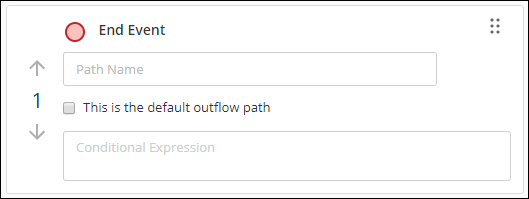
To configure an outflow path:
- Type the name of the path in Path Name. This name appears on the line that connects the object to the following object.
- Optional: Select the This is the default outflow path option to set the outflow path as the default path.
- If you do not select the option in step 2, select the Conditional Expression text box and specify the conditions that must be met for the outflow path to be taken.
Note: When configuring an exclusive gateway, you can use the up and down arrows, and the grips on the top right, to order the outflow paths. When the conditions for more than one outflow path are met, the first set of conditions is used. Other gateways do not support this feature.
Note: When an outflow is the only outflow configured for an inclusive or exclusive gateway, the outflow will be taken even if the conditional expression is not satisfied.