Processing Settings
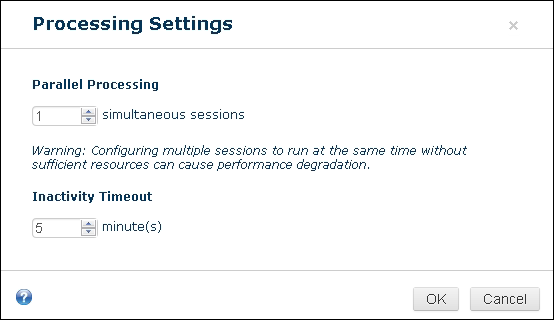
Parallel Processing
Under Parallel Processing, you can specify whether sessions can run simultaneously. For each installation of Quick Fields, a maximum of two sessions can run per CPU on the machine running the Quick Fields Agent Service.
To change the parallel processing settings
- Select 1 to process one session at a time.
- Select 2 (or a higher number if available) to be able to process more than one session at a time.
Resource Use and Parallel Processing
While Quick Fields Agent can be configured to run multiple sessions simultaneously, the performance of sessions run with this setting will vary depending on the resources available on the machine where it is installed, the kinds of processes involved in the sessions, and when documents will be captured into each session. For example, if you have one session that conducts a great deal of OCR processing all day and another session that sorts and files a few documents at a time as they are added to an incoming folder, that combination may perform effectively for concurrent processing. If, on the other hand, you have one session conducting a great deal of OCR processing all day and another session that also performs resource-intensive processes on a great number of documents at once, attempting to run them concurrently may reduce the performance of both.
Inactivity Timeout
You can specify a number of minutes a session can be unresponsive before Quick Fields Agent will automatically stop it. There are several factors to consider when adjusting this setting. If there are a large number of sessions queued in Quick Fields Agent, a small number of minutes for the inactivity timeout can prevent one frozen session from causing a chain reaction that delays many further sessions. On the other hand, some complex processes, such as custom Lookup queries or elaborate Laserfiche Capture Engine filters, can cause a session to appear idle for some time, even though it is actually working as intended and will finish processing eventually. When you test your sessions, you can estimate the time needed for such complex processes and increase the number of minutes for the inactivity timeout accordingly, if necessary.
To change the inactivity timeout settings
- Adjust the number of minutes.