By setting up an email template, administrators can customize the password reset emails that Directory Server sends to users.
Note: For Directory Server to send out password reset emails to users, you must set up an email template as well as an email server. To learn more, see Email Server.
- Navigate to the Settings tab in Directory Server.
- Click the Email Template tab.
- If there are no email templates, click the +Template button to add one.
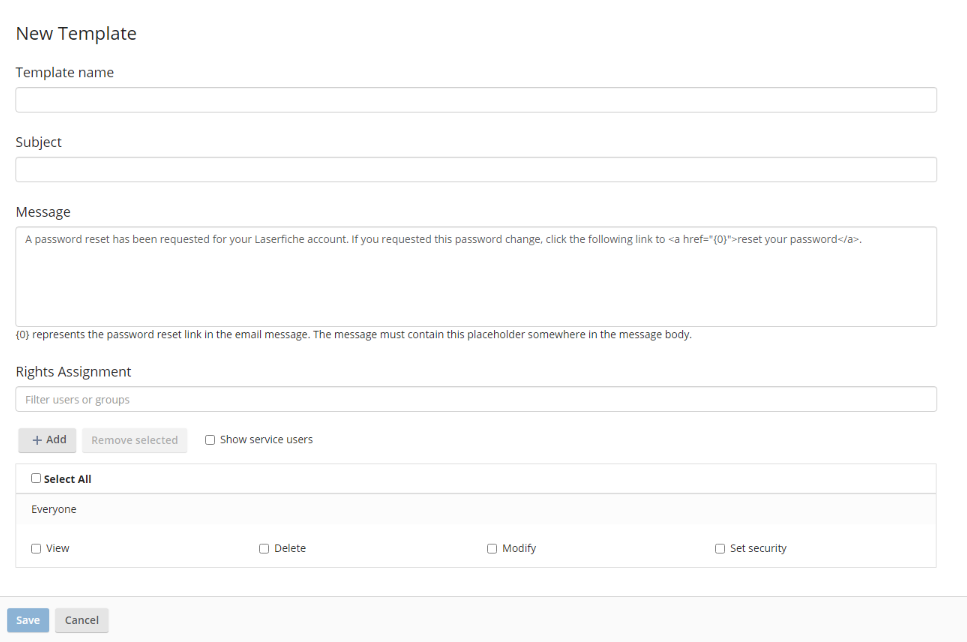
- Template name: Choose a name for your email template.
- Subject: Choose a subject for your password reset emails.
- Message: Choose a message for your password reset emails. HTML formatting is supported.
- Optional: Rights Assignment: This section determines which users are allowed to view, delete, modify, and set security on this email template.
- Click Save to finish.