This option allows new users to self-register.
Requirements:
- Users do not have to exist within Laserfiche Directory Server.
- Users must have either SAML, Active Directory (AD), or LDAP credentials.
Note: LDAP was not supported in Laserfiche Directory Server version 10.4.4 or older.
- Users will be prompted to sign in using their credentials before self registration begins.
- Laserfiche Directory Server administrator must configure the STS site for users to authenticate successfully using SAML or AD FS.
- If an STS site is not set-up or deleted, all self-registration links will be disabled.
- The following license types are not available for new users that self register: Forms Authenticated Participant and Retrieval licenses.
Configure "Allow new users to self-register" Option
To configure this option, follow the steps below:
- In the Settings tab, click the Self Registration tab.
- Toggle Allow new users to self-register option to Yes.
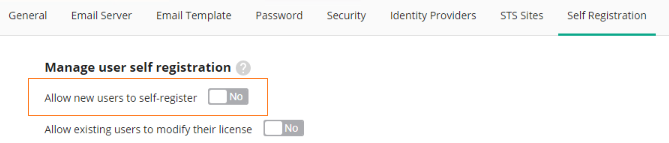
- When the Allow new users to self-register option is toggled to Yes, two additional toggle options appear:
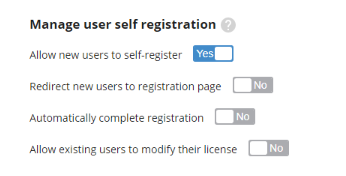
- Redirect new users to registration page: If this option is toggled to Yes, once a new user signs in, they will be redirected to the registration page automatically. If this option is toggled to No, then new users must be provided the registration page URL. To learn more about setting up the registration page URL, see the Registration Link section below.
- Automatically complete registration: If this option is toggled to Yes, new users are automatically assigned the license type selected in the User license allocation for new users section. If this option is toggled to No, new users will be able to choose from the license types selected in the User license allocation for new users section. To learn more about selecting license types, see the User License Allocation for New Users section below.
User License Allocation for New Users
- Select an Organization from the drop-down menu. New users registering will be assigned to the organization selected here.
- Check the check-box to choose the license types that can be allocated for existing users.
Note: Only one license may be selected if Automatically complete registration is toggled to Yes.
Registration Link
If you would like to manually generate the self-registration URL, then skip this section. If you prefer generating an example Registration URL, follow the steps below:
- Click the + Generate Registration Page URL to add a Registration Page URL.
Note: Before configuring your Registration link, you must have a STS site configured. To learn more about configuring a STS site, please see STS sites.
- STS Site: Choose a STS site by clicking a STS site in the drop-down menu.
- Host Name: Choose a host name by clicking a host name in the drop-down menu.
- Registration Page URL: By default, the Registration Page URL is generated using your STS Site and Host Name.
Note: If Automatic redirect for new users is toggled to No, then the Registration Page URL must be provided to new users. New users will not be automatically redirected to the Registration Page.
Default Landing page
- Optional: After a new user completes self registration using the Registration Page URL, they will either remain on the confirmation page or be navigated to the default landing page specified here.
- Click Save to finish configuring the Allow new users to self-register option.