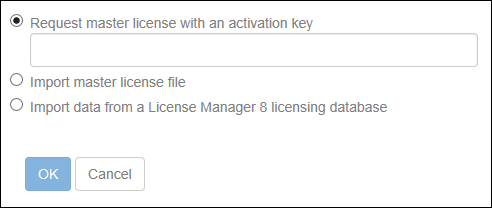Configuring a Primary License
When you create a licensing site for the first time, you will be prompted for the primary license. You can either retrieve primary license information from Laserfiche using an activation key, or provide a license file. In general, it is best to use an activation key to download your license, as that will ensure that you have the most up-to-date version of your license available.
Note: If you have an existing License Manager 8 licensing database, you can import information from the existing database into a Laserfiche Directory Server licensing site.
Note: If you have an updated primary license, you can add it to an existing licensing database to update the licensing information. For instance, if you add a new Server feature, or license a new product, you will need to renew your primary license. View the Settings page to renew the primary license.
Adding a Primary License
- In the Directory Server administration site, click the Settings tab.
- Specify how you would like to add your
 license.
license.
- To retrieve the primary license from Laserfiche, select Activation key and enter your activation key in the field.
- If you have a copy of the primary license file on hand, you can use that instead. Select Import primary license file.
- If you are upgrading from License Manager 8, you can import information from the existing licensing database into the Laserfiche Directory Server licensing site.
- Click OK to use the license.
Retrieving a Primary License
The Directory Server primary license can be exported as a text file by running the following query on the Directory Server database:
SELECT CAST (license AS xml) FROM primary_license
Retrieving the primary license can help you troubleshoot licensing problems.