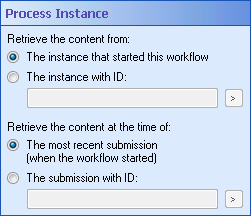Process Instance
This advanced property box determines which instance the Retrieve Laserfiche Forms Content activity retrieve values from.
To configure Process Instances
- Add the Retrieve Laserfiche Forms Content activity to your workflow definition by dragging it from the Toolbox Pane and dropping it in the Designer Pane.
- Select the activity in the Designer Pane.
- Click the Advanced button
 at the top of the Properties Pane to see this property box.
at the top of the Properties Pane to see this property box. - Under
 Process Instances, specify the instance you want to retrieve content from and when that content should be retrieved.
Process Instances, specify the instance you want to retrieve content from and when that content should be retrieved.
- Retrieve the content from: Choose to retrieve the content from either the Forms business process instance that started this workflow or an instance with a specific ID. You can find a process's instance ID on the Forms Results page.
- Retrieve the content at the time of: Choose to retrieve the content from a form either from its most recent submission or from a submission with a specific ID. You can find a process's submission ID on the Forms Results page when you select an instance to see more information about it.
Important: If you choose to use an instance ID you must also use a submission ID.
Important: If the workflow is not directly started by a service task in Laserfiche Forms, make sure to configure the Save to Laserfiche feature in Laserfiche Forms to save the instance ID and submission ID as field values on the document. You can then retrieve those field values for use in this property box.