Redirects Node
The Redirects node lets you configure certain types of failover handling when connection profile information changes either due to a user password change or Laserfiche server and repository name change.
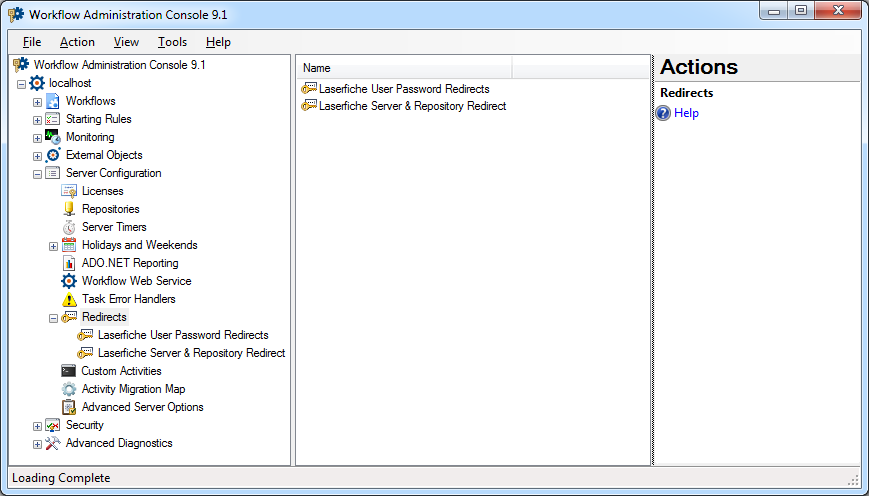
This node allows you to create a temporary redirect during which the connection profile will try the new password or new server and repository name if the existing connection attempt fails. By redirecting the workflows to the new password, your workflow will continue to run while you update workflow connection profile information and republish workflow definitions.
Important: The connection redirect features are intended as temporary solutions to prevent published workflows from immediately breaking before you can update connection profile information or workflow connection profiles and republish workflows. Workflows that rely on password or server/repository name redirects will encounter significant performance hits because Workflow must wait for connection timeouts before trying the redirected password or server/repository names.