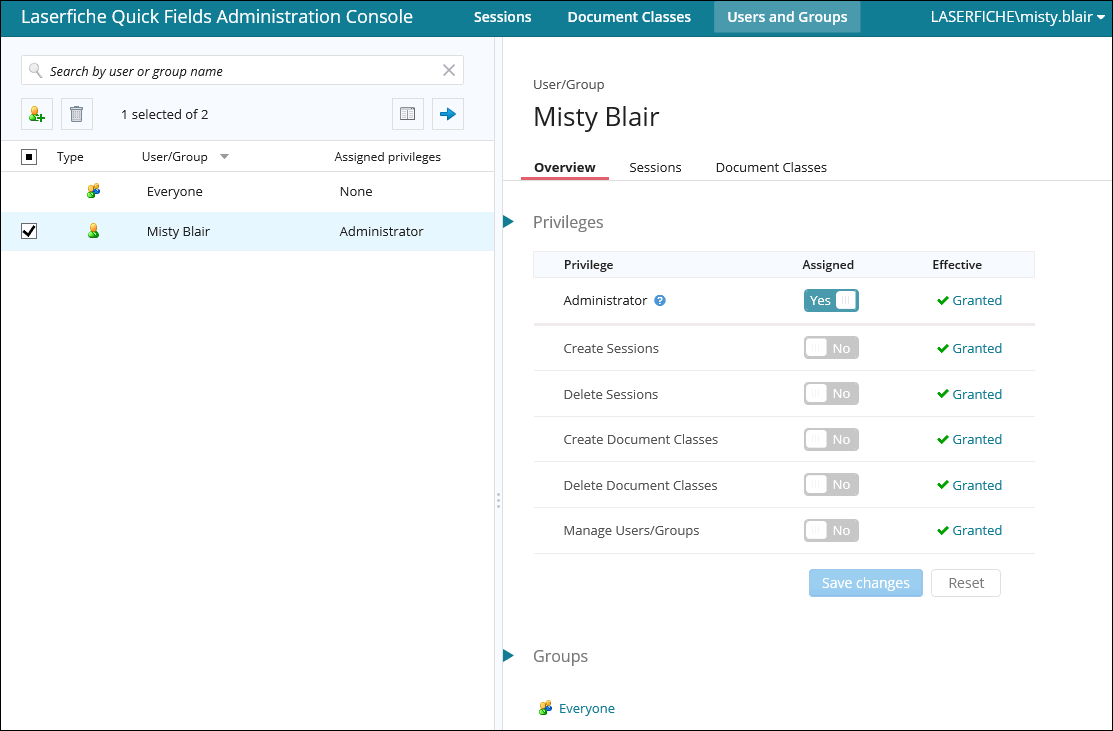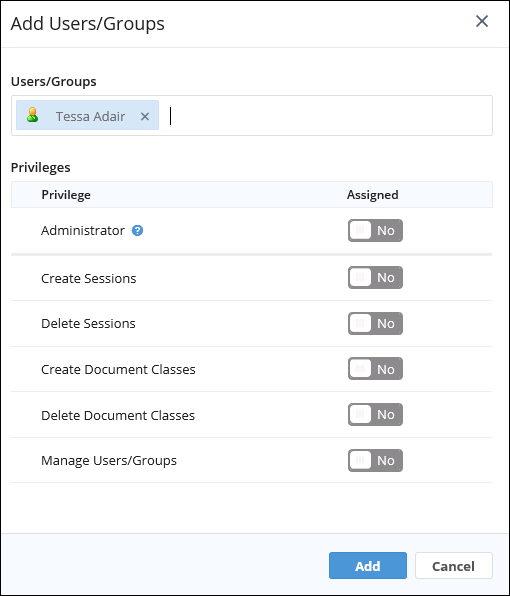Users and Groups
![]() Users and groups need to be added and assigned certain privileges to access and work with sessions and document classes on the Quick Fields Server. These privileges are assigned in the Quick Fields Administration Console.
Users and groups need to be added and assigned certain privileges to access and work with sessions and document classes on the Quick Fields Server. These privileges are assigned in the Quick Fields Administration Console.
After installing the Quick Fields Administration Console, the Everyone group will automatically be created and granted the Administrator privilege and Viewer rights to all sessions and document classes. By default, all users in the organization will be members of this group. Once the person installing the Quick Fields Administration Console adds a user or group as an administrator, the rights of the Everyone group should be modified to reflect what each user should be able to do with sessions and document classes.
To add and set up user and group privileges
- Click Users and Groupsat the top of the page. A list of the current users and groups added and configured will be displayed in the left pane. Click the Add new users/groups button
.
- The
 Add Users/Groups dialog box will appear allowing you to search for Windows Active Directory or local users in your organization. Type the name of the user or group you want to add. When the desired user or group appears, click on it.
Add Users/Groups dialog box will appear allowing you to search for Windows Active Directory or local users in your organization. Type the name of the user or group you want to add. When the desired user or group appears, click on it.Note: Only Windows Active Directory users and groups can be added to the Quick Fields Administration Console.
- If you want to assign this user or group privileges, toggle the Assigned button to Yes for the privileges you want to assign.
- Hover over a column header to display its filter button and add a column filter. For example, clicking the filter button in the Assigned privileges column header displays options to filter by a specific privilege. You can also sort the columns by clicking the column header.
Note: You can add a user or group without assigning them any privileges. If the user or group is a member of a group, they will inherit the group's privileges and access rights. If they are not a member of a group, they will be assigned Viewer access by default.
Privileges:
- Administrator:Grants unrestricted access to the Quick Fields Server.
- Create Sessions:Grants the ability to publish, import, and modify sessions on the Quick Fields Server via the Quick Fields Administration Console. This privilege also gives you the ability to modify the session's document class priority.
- Delete Sessions:Grants the ability to delete sessions from the Quick Fields Server via the Quick Fields Administration Console.
- Create Document Classes:Grants the ability to publish, import, and modify document classes on the Quick Fields Server via the Quick Fields Administration Console. This privilege also gives you the ability to modify reviewers and document access rights in Quick Fields.
- Delete Document Classes:Grants the ability to delete document classes from the Quick Fields Server via the Quick Fields Administration Console.
- Manage Users/Groups: Grants the ability to add, remove, and modify user and group security on the Quick Fields Server via the Quick Fields Administration Console. This privilege also gives you the ability to review documents and assign document access rights.
For more information, see the Quick Fields Server Security topic.