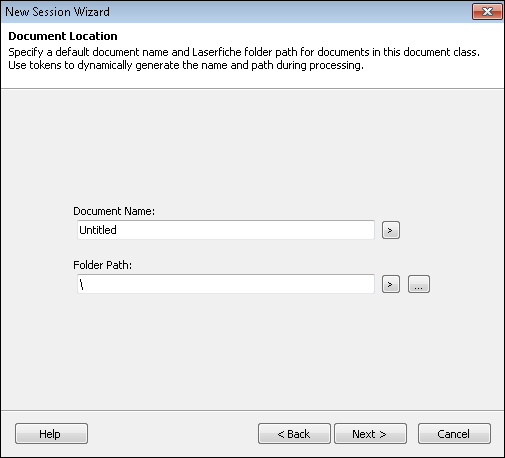The ![]() Document Location step in the session creation wizard enables you to specify the name and destination location for documents processed by your session's first document class.
Document Location step in the session creation wizard enables you to specify the name and destination location for documents processed by your session's first document class.
To configure document properties
- For Document Name, specify a default name for processed documents. Enter static text, click
 to use tokens, or use a combination of the two.
to use tokens, or use a combination of the two.Tip: Documents that share the same name will be automatically renamed when they are stored (e.g., MyDocument, MyDocument(2), MyDocument(3)). To avoid this issue, use tokens to create unique names.
-
For Folder Path, specify where processed documents should be stored. Click the browse button
 to select a location in your repository. Enter static text, click the token button (right arrow)
to select a location in your repository. Enter static text, click the token button (right arrow)  to use tokens, or use a combination of the two.
to use tokens, or use a combination of the two. - Click Next to proceed to the Additional Session Settings step.