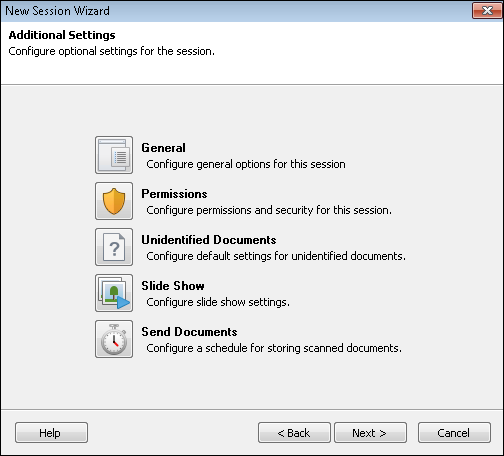The ![]() Additional Settings step in the session creation wizard enables you to configure miscellaneous settings associated with your session. These settings include what actions scanner operators should have the ability to perform, how unidentified documents should be handled, when processed documents should be sent to the repository, and more.
Additional Settings step in the session creation wizard enables you to configure miscellaneous settings associated with your session. These settings include what actions scanner operators should have the ability to perform, how unidentified documents should be handled, when processed documents should be sent to the repository, and more.
Note: Each option on this screen has a default setting. If you do not configure an option, the default will be used. If this is your first time creating a session, we suggest you explore the available options.
To configure additional session settings
- Select one or more of the following options and configure the corresponding settings.
- Click Next to proceed to the Completing the Session Creation Wizard screen.