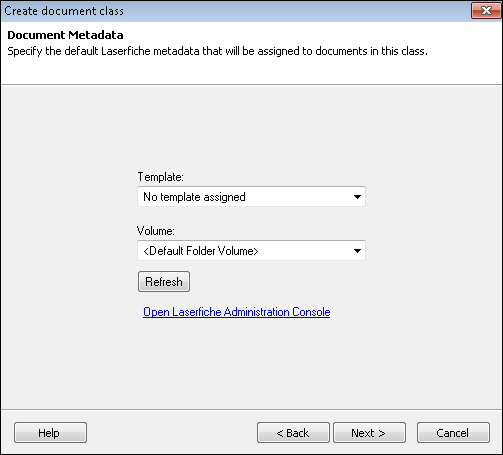The ![]() Document Metadata step in the standard document class wizard enables you to specify the template and volume that will be associated with documents assigned to the class.
Document Metadata step in the standard document class wizard enables you to specify the template and volume that will be associated with documents assigned to the class.
To configure metadata for documents in the class
- For Template, select a template to be added to processed documents. If you do not want to assign a template, select No template assigned from the drop-down list.
- For Volume, select a volume for processed documents. Optionally, select Default Folder Volume to configure the session to store documents in the default volume assigned to the folder where the document will be stored (the folder can be assigned on the following screen).
Note: If you select Default Folder Volume, the folder in question must have a default volume or the session will be unable to store documents.
Tip: If the template or volume you want to use is not available, click Refresh to update the items in the drop-down boxes.
- Click Next to proceed to the Document Location step.