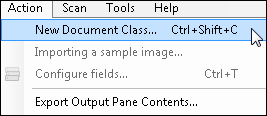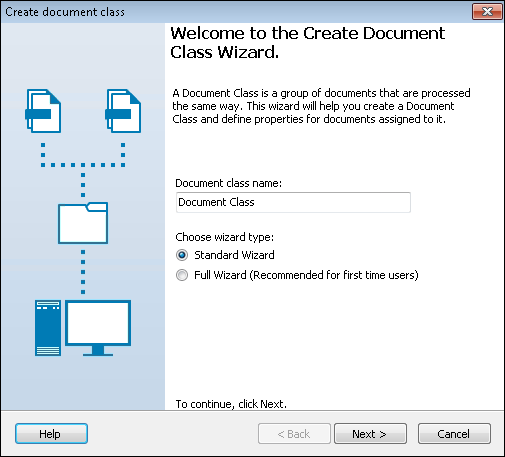The standard document class wizard is designed to help you configure all the basic, necessary settings for a document class.
To create a new document class using the Standard Wizard
- Select the Classification node in the Session Configuration Pane.
- From the Action menu, select
 New Document Class.
New Document Class. - Specify a name for the document class.
- Choose
 Standard Wizard.
Standard Wizard. - Go through the steps of the wizard, as listed below:
After using the wizard to create a document class, you can configure additional properties, such as document length settings, real-time processes, field values, and more.