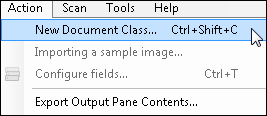To create a document class, you can use a wizard that will guide you through the necessary steps.
To create a new document class
- Select Classification in the Session Configuration Pane.
- From the Action menu, select
 New Document Class.
New Document Class. - Specify a name for the document class.
- There are two choices for the Create Document Class wizard:
- Standard: Helps you set up the basic elements needed for a document class.
- Full: Helps you set up the basic and most frequently used elements of a document class.
The full wizard is recommended for new users, and it may be a good starting point for more experienced users as well.
- Once you have set up the essential elements of the document class using the wizard, you can configure additional properties, such as document length settings, real-time processes, field values and more.