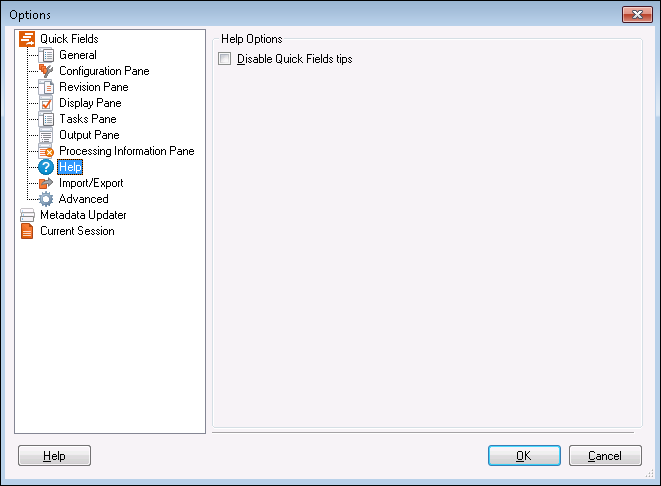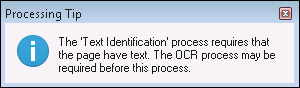The ![]() Help node under Quick Fields in the Options dialog box lets you choose if you want Quick Fields tips displayed when working with processes.
Help node under Quick Fields in the Options dialog box lets you choose if you want Quick Fields tips displayed when working with processes.
For example, if you place a Text Identification process before an OCR process, ![]() a tip will appear informing you the OCR process may need to be placed before the Text Identification process. The tip will automatically disappear after 3-4 seconds unless you hover over it or click somewhere on it.
a tip will appear informing you the OCR process may need to be placed before the Text Identification process. The tip will automatically disappear after 3-4 seconds unless you hover over it or click somewhere on it.
- Selecting Disable Quick Fields tips will remove the Quick Fields process tips.