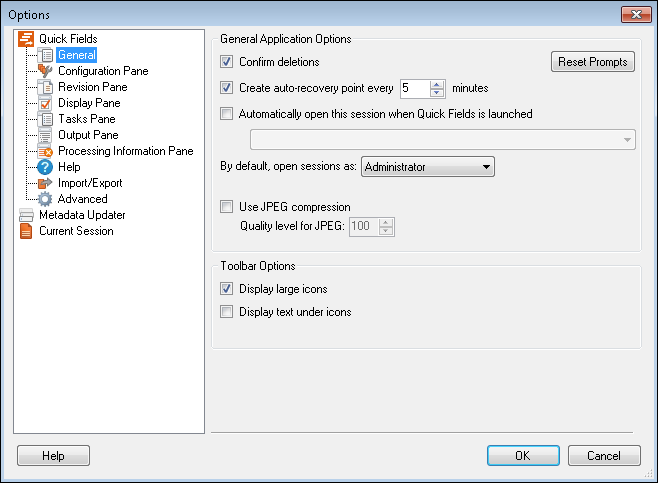Options
The ![]() Options dialog box enables you to configure a broad range of settings:
Options dialog box enables you to configure a broad range of settings:
- General application settings
- User-interface settings
- Help options
- Advanced settings
- Metadata Updater settings
- Current session settings
Note: With the exception of session settings, all options in this dialog box only apply to the user currently logged into the machine.
To open the Options dialog box