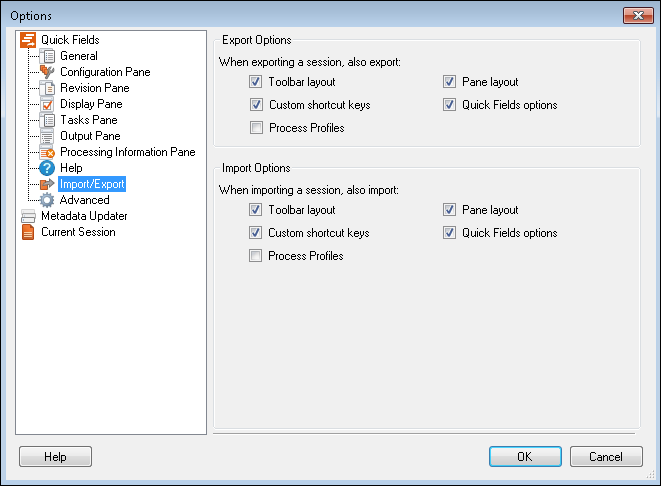The ![]() Import/Export node under Quick Fields in the Options dialog box enables you to select which settings will be retained when sessions are imported or exported from Quick Fields. This is useful when, for example, you have customized the keyboard shortcuts and pane layout to suit the way you work, and do not want these changed by a session imported from another machine.
Import/Export node under Quick Fields in the Options dialog box enables you to select which settings will be retained when sessions are imported or exported from Quick Fields. This is useful when, for example, you have customized the keyboard shortcuts and pane layout to suit the way you work, and do not want these changed by a session imported from another machine.
To configure the Import/Export settings
- Select Tools, Options, expand the Quick Fields node, and select Import/Export.
- Under Export Options, select the custom settings you want to retain when exporting sessions from this Quick Fields installation.
- Under Import Options, select the custom settings you want to retain from sessions you are importing into this Quick Fields installation.
The options that can be selected are:
- Toolbar layout
- Pane layout
- Custom shortcut keys
- Quick Fields options (includes Quick Fields and Metadata Updater options. Current Session options will always be imported or exported.)