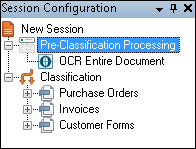Processes or image enhancements in ![]() Pre-Classification Processing will be applied to all pages of all documents scanned into the session. This can be useful when you want to apply a process or enhancement to every page without having to configure it in each document class. Another use is to configure a data extraction process in Pre-Classification Processing and use the information extracted from that process in First Page Identification or Last Page Identification, which can help sessions run more efficiently.
Pre-Classification Processing will be applied to all pages of all documents scanned into the session. This can be useful when you want to apply a process or enhancement to every page without having to configure it in each document class. Another use is to configure a data extraction process in Pre-Classification Processing and use the information extracted from that process in First Page Identification or Last Page Identification, which can help sessions run more efficiently.
Example: Golden State Financial Advisors is scanning different types of client records from old files. They know that most of the documents have been filed in the same orientation within the files, but a few may be upside down. They configure Rotate in Pre-Classification Processing so that all identifications and other processes will be performed on documents that have been rotated to the correct position.
Example: Alabama Blood Bank is scanning donation forms that have been printed with barcodes encoding the donors' blood types. They want to use multiple document classes and classify the documents by blood type. They configure a Barcode process in Pre-Classification Processing to read the bar codes, and Token Identification processes in First Page Identification to identify the documents by the information extracted from each barcode. This way they can run Barcode once in the entire session rather than in the First Page Identification process for each document class.